Your Screen is Being Watched.
Your AI Isn't.
PhantomDesk AI is the stealth desktop application that stays visible to you but invisible to screen capture. Get private AI assistance, take secure notes, and work freely during video calls, meetings, and streams with our advanced AI productivity tools.
Stop Sharing Your Secrets.
Screen sharing is the new normal for remote work, but so is accidentally sharing private information. PhantomDesk AI creates a private, invisible workspace on your desktop that screen capture software simply can't see, enabling secure AI productivity during video calls and meetings.
BEFORE
Your screen capture shows everything.
[VISIBLE TO EVERYONE]
"My private notes..."
"AI: What is..."
AFTER
Your capture is clean. Your app is invisible.
[APP IS INVISIBLE]
Your All-in-One Stealth OS.
It's not just a single feature. It's a complete toolkit for private productivity.
Total Stealth Mode
Automatic detection and cloaking from OBS, Zoom, Teams, Discord, and more. Uses DWM cloaking and Display Affinity for robust, always-on privacy.
Your Private AI Co-pilot
Live transcription in 15+ languages, streaming AI chat, and a customizable System Prompt to define your AI's personality and expertise.
Instant-Access Notes
A built-in notepad with auto-save and lightning-fast search. Your thoughts are saved securely and are only visible to you.
Introducing Pro Mode: Enhanced AI Capabilities
Unlock the full potential of PhantomDesk AI with advanced screen analysis and image processing capabilities.
Smart Screen Analysis
In Pro Mode, AI can analyze your screen content in real-time to answer questions about what's currently displayed. Whether it's a document, spreadsheet, chart, or presentation, your AI assistant can provide insights, summaries, and intelligent responses based on the visual content.
Real-time screen content analysis
Intelligent answers to context-specific questions
Enhanced productivity with visual context
Image Analysis & Upload
Upload any image to your AI assistant for detailed analysis and insights. Whether it's charts, diagrams, photos, or documents, Pro Mode enables comprehensive visual understanding to answer your questions with enhanced accuracy and context.
Upload images for AI analysis
Visual data interpretation
Detailed insights from visual content
Included with PhantomDesk AI
Experience faster, smarter, and more intuitive AI assistance with Pro Mode
Get PhantomDesk AIPhantomDesk AI Interface
Experience the sleek, intuitive design of our stealth AI assistant. Each screenshot showcases our carefully crafted user interface, designed for maximum productivity while maintaining complete privacy.

Main AI Assistant
The primary interface for your private AI interactions, featuring real-time chat and response capabilities.
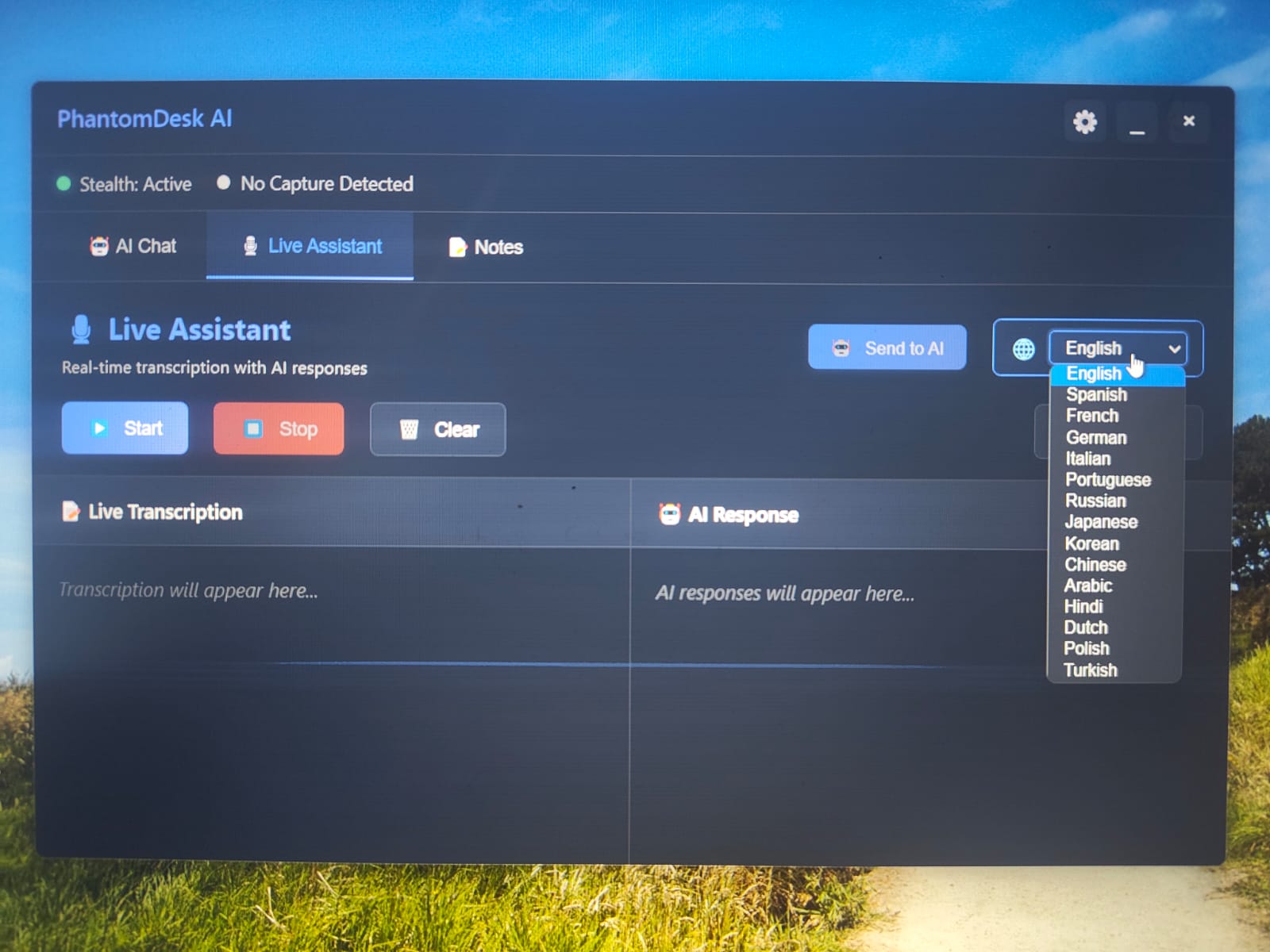
Live Transcription
Real-time transcription in 15+ languages with accurate text display and language detection.
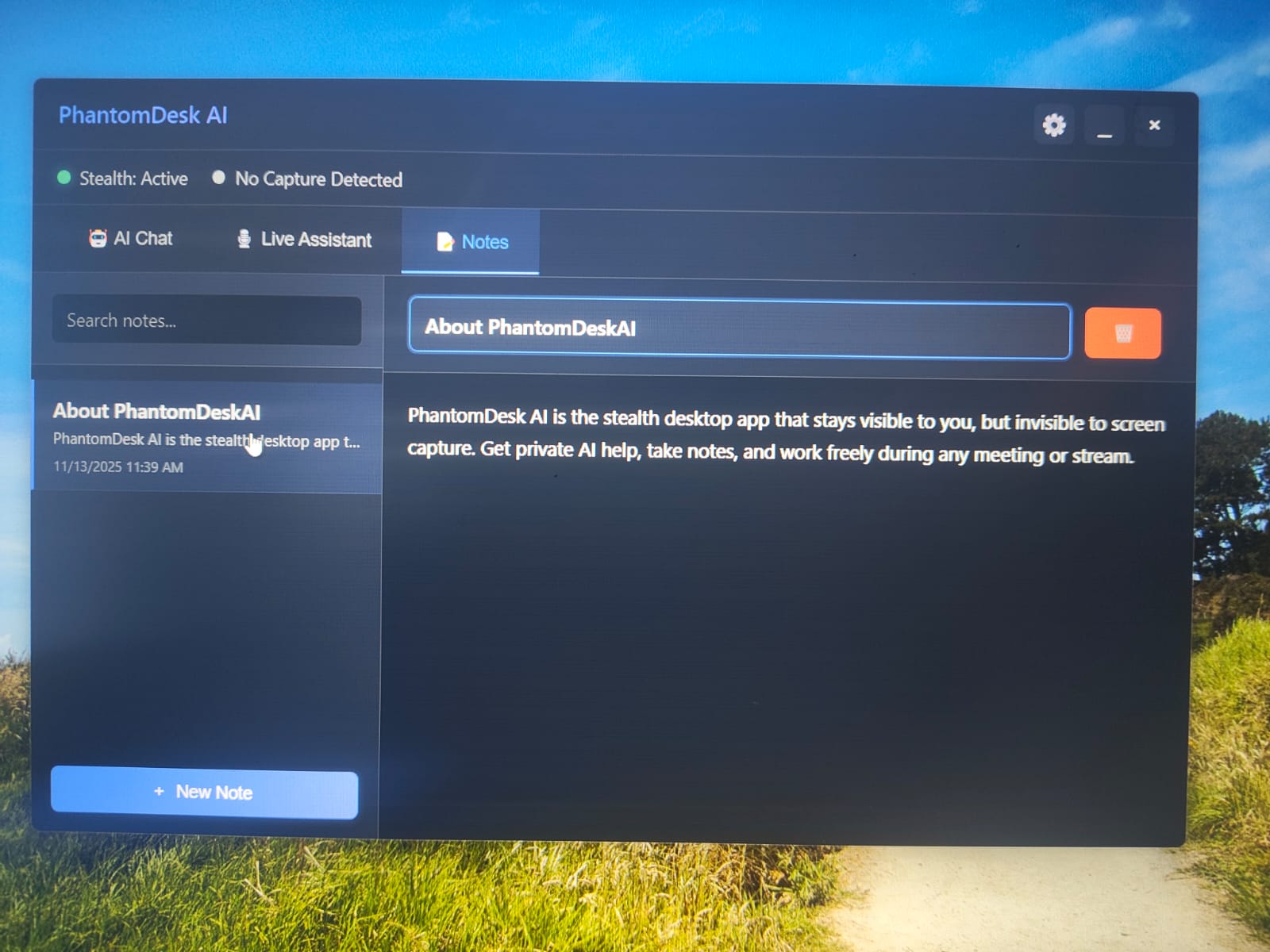
Private Notes
Secure note-taking system with auto-save and lightning-fast search capabilities.
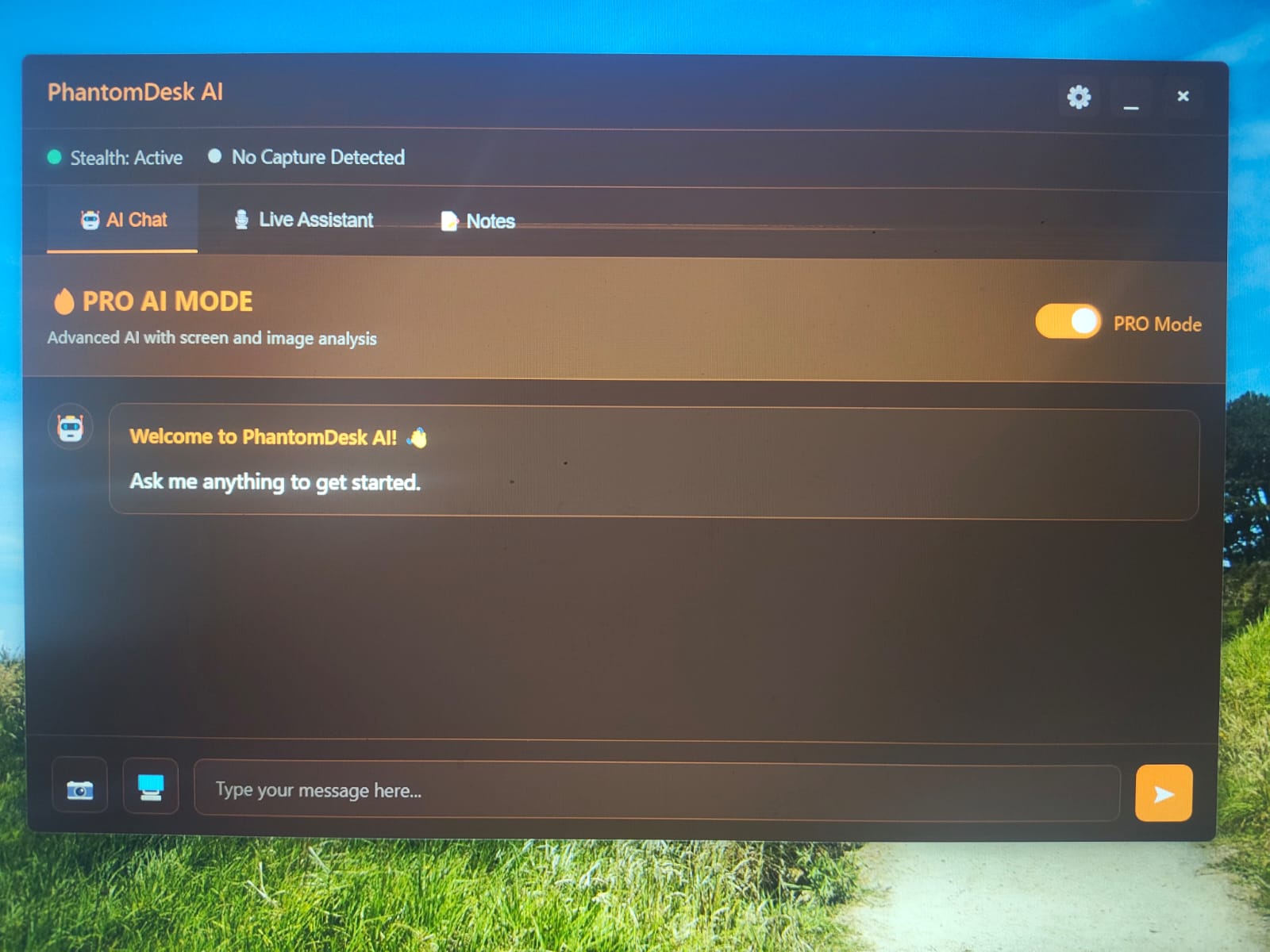
Pro Mode AI Chatbot
Advanced AI capabilities with enhanced features and functionality.
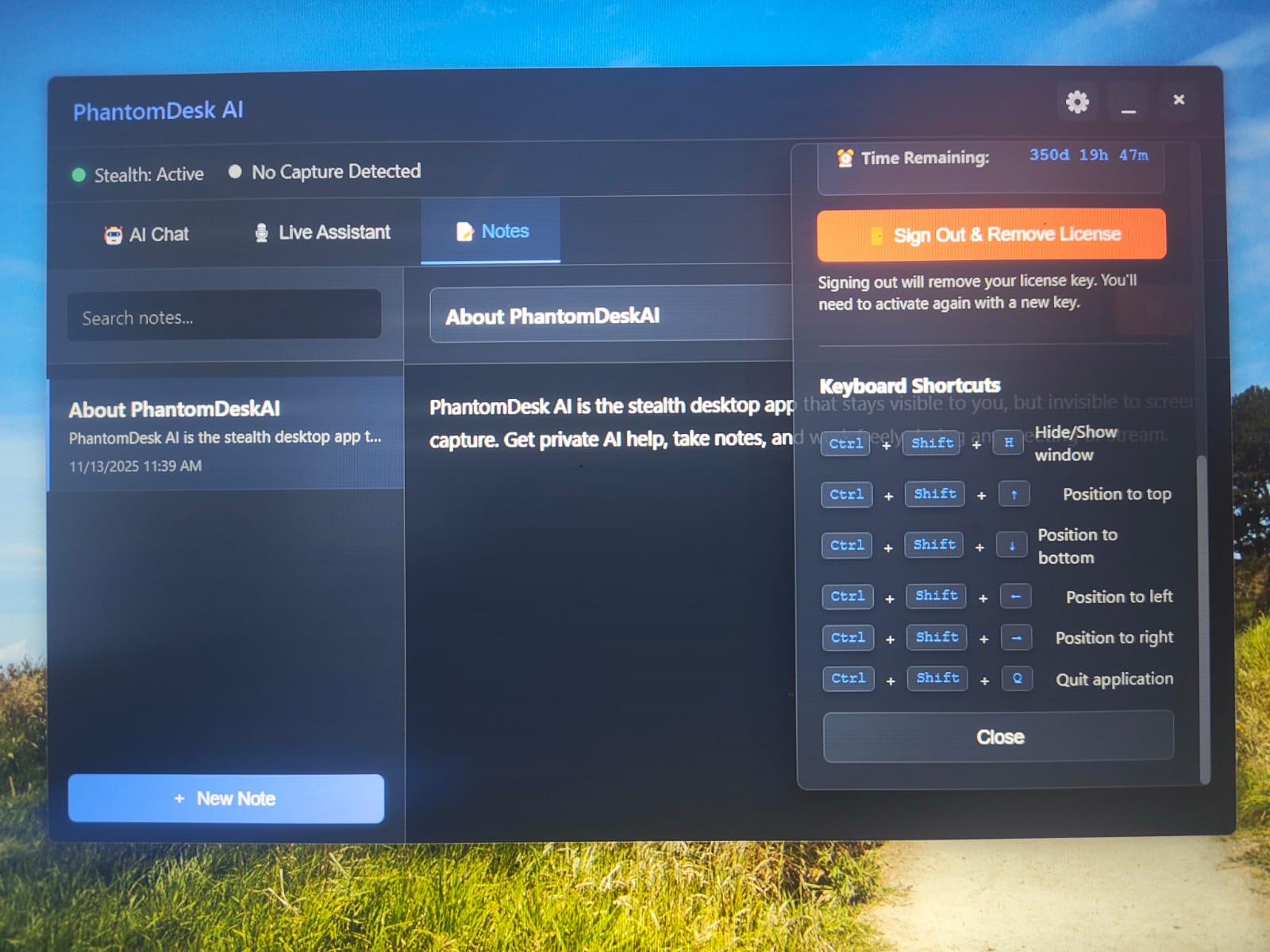
Keyboard Shortcuts
Quick access settings with customizable keyboard shortcuts for enhanced productivity.
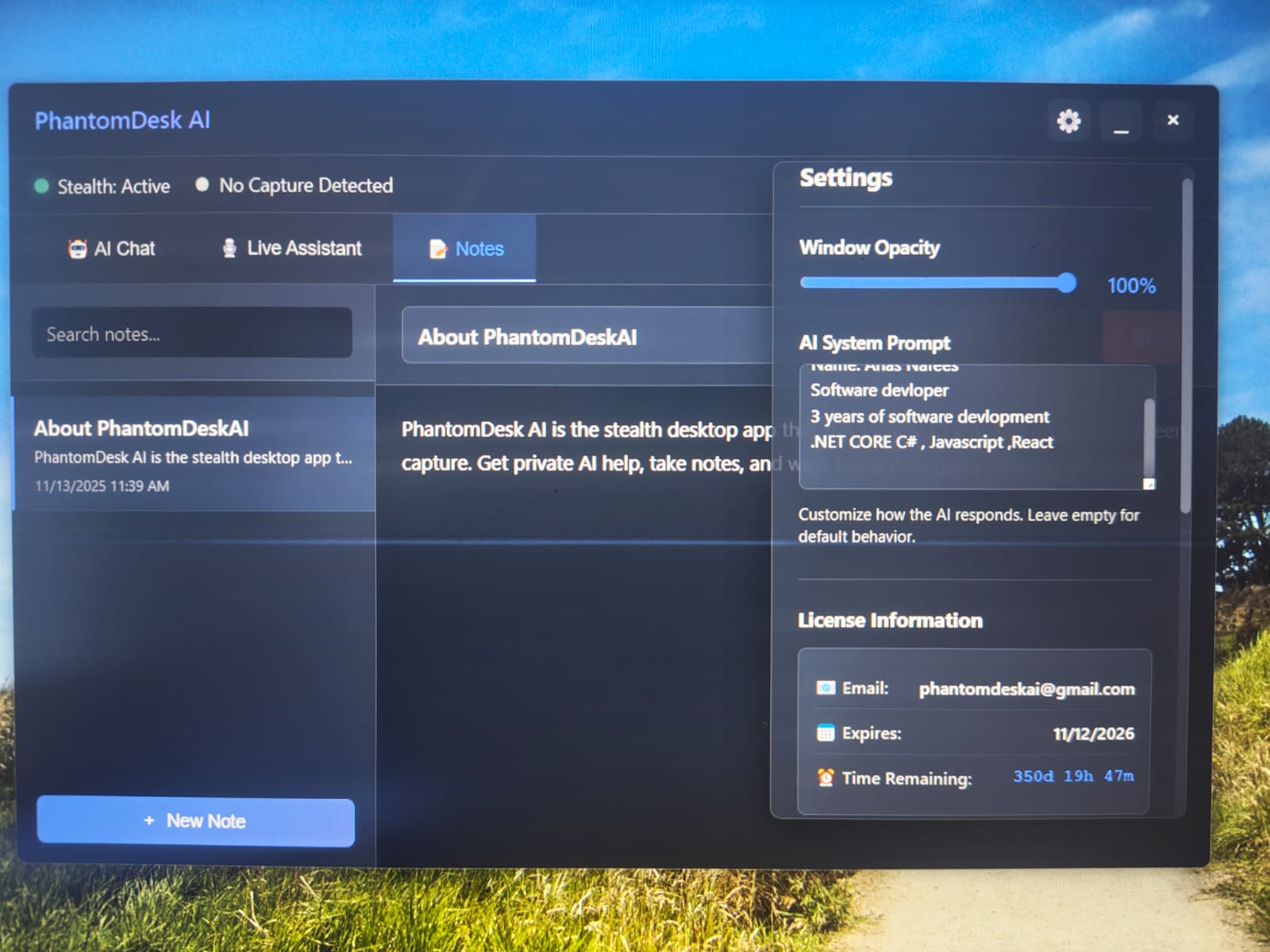
AI System Prompt
Configure your AI's personality and behavior with custom system prompts.
Intuitive & Privacy-First Design
Every element of PhantomDesk AI's interface has been designed with privacy and productivity in mind. The sleek UI ensures you can focus on your work while maintaining complete control over your digital privacy.
Download PhantomDesk AIAdvanced AI Workspace Functionality
PhantomDesk AI delivers powerful AI productivity tools in a private, secure environment that's invisible to screen capture software.
AI-Powered Productivity Suite
PhantomDesk AI combines multiple AI tools into one seamless workspace, including real-time transcription, intelligent chat assistance, and automated note-taking capabilities.
- ✓ Real-time speech-to-text in 15+ languages
- ✓ Context-aware AI assistant for questions
- ✓ Smart note organization and search
- ✓ Customizable AI personality settings
Privacy-First Architecture
Built with security and privacy at its core, PhantomDesk AI ensures your data and interactions remain completely private from other applications and screen capture software.
- ✓ Stealth mode keeps app invisible on screen capture
- ✓ Local processing for sensitive data
- ✓ End-to-end encryption for notes and conversations
- ✓ Zero data sharing with third parties
Intelligent Workflows
Streamline your workflow with AI-assisted features that automatically transcribe meetings, summarize key points, and generate action items while maintaining complete privacy.
- ✓ Automatic meeting transcription and summary
- ✓ Context-aware task generation
- ✓ Smart note linking and organization
- ✓ Quick AI-powered research and fact-checking
Cross-Platform Productivity
Whether you're on a video call, streaming content, or presenting, PhantomDesk AI seamlessly integrates with your existing workflow while staying completely invisible.
- ✓ Works with Zoom, Teams, Discord, OBS, and more
- ✓ Hotkey controls for quick access
- ✓ Multi-language support for global teams
- ✓ Seamless switching between visibility states
Get Started in Seconds.
Launch
Run PhantomDesk AI. Stealth mode is active by default. No setup required.
Work
Use Ctrl+Shift+H to toggle visibility. Access private AI assistance, take secure notes, or get live transcriptions without others seeing.
Share
Start your Zoom, OBS, Teams, or any screen sharing session. Your AI workspace remains completely invisible to the screen capture while you continue getting private assistance.
AI Productivity for Every Professional.
Whether you're in business, education, or content creation, PhantomDesk AI delivers private AI assistance that stays invisible during screen sharing.
Securely keep private meeting notes, draft emails, or get live AI assistance during client presentations without your colleagues or clients seeing. Perfect for remote work and video conferencing.
Access your private notes, get AI-powered answers, or transcribe lectures during online classes without sharing your screen. Enhance your digital learning experience while maintaining academic integrity. (Use responsibly!)
Manage stream notes, check chat responses, or look up game guides without it ever appearing on your broadcast or recording. Maintain stream privacy while optimizing your content creation workflow.
AI Productivity Plans
Choose a plan that fits your private AI productivity needs. No hidden fees, no surprises. Start enhancing your digital privacy today.
1 Day Trial
- Full app access with all AI features
- All privacy and productivity features unlocked
- Email support for AI productivity setup
Monthly Plan
- Full AI productivity suite access
- All privacy and productivity features unlocked
- Priority support for AI workflow optimization
Annual Plan
- Full AI productivity suite access
- All privacy and productivity features unlocked
- 24/7 premium support for AI workspace optimization
Why PhantomDesk AI Outperforms the Competition
Unlike traditional productivity tools like Notion, Coda, or Taskade, PhantomDesk AI is designed specifically for privacy-conscious professionals who need AI assistance during screen sharing.
| Features | PhantomDesk AI | Notion | Coda | Taskade |
|---|---|---|---|---|
| Stealth Mode (Invisible to Screen Capture) | ✓ | ✗ | ✗ | ✗ |
| Real-time AI Transcription | ✓ | ✗ | ✗ | ✗ |
| AI-Powered Chat Assistant | ✓ | Limited | ✓ | ✓ |
| Works During Video Calls | ✓ | ✗ | ✗ | ✗ |
| Privacy-First Design | ✓ | Partial | Partial | Partial |
| Instant Toggle (Hotkey) | ✓ | ✗ | ✗ | ✗ |
| Multi-Language Support | ✓ (15+ languages) | Limited | Limited | Limited |
While tools like Notion, Coda, and Taskade are powerful for general productivity, PhantomDesk AI addresses the unique challenge of needing AI assistance during screen sharing. It's the only tool that combines AI capabilities with complete privacy during video calls and screen sharing sessions.
Join Thousands Using PhantomDesk AI
Trusted by professionals, students, and content creators worldwide for private AI productivity.
John D.
Software Engineer
"PhantomDesk AI has revolutionized how I work during client calls. I can access documentation, ask AI for code suggestions, and take notes without clients seeing my screen. It's a game-changer for remote work privacy."
Sarah R.
University Professor
"As an online educator, I need to maintain academic integrity while using AI tools for research. PhantomDesk AI allows me to quickly look up information during lectures without students seeing my screen."
Mike T.
Twitch Streamer
"Perfect for content creators! I can check chat, look up game tips, and manage my streaming schedule without any of it showing on my broadcast. The stealth mode is flawless."
Reclaim Your Digital Privacy.
Ready to work without being watched? Download PhantomDesk AI now. It's free to download, requires an App key to use.
Requires Windows 10+ | APP key required to use